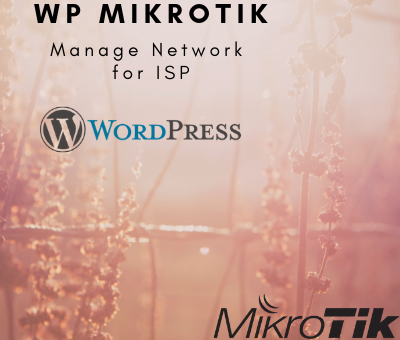How to Create ARP User
Product URL: Shop Now Please go to WP Mikrotik > Add ARP. 2. Please fill the ARP form. 3. Please enter IP Address. IP address to be mapped. 4. Please enter MAC Address. MAC address to be mapped. 5. Please enter Interface name. Interface name the IP address is assigned to. Documentation