Description
A must have plugin for your Ruby on Rails high availability, scalability, replication, load balance in real-time. The only plugin for Ruby on Rails high availability, scalability, replication, load balance into your Ruby on Rails website.
The only Ruby on Rails plugin to add real-time Ruby on Rails high availability, scalability, replication, load balance into websites.
#1 most popular real-time Ruby on Rails high availability, scalability, replication, load balance Ruby on Rails plugin power you to simplify your performance problems.
It is fast & saves time. Very easy to use, needs no coding. Experience the magic behind Ruby on Rails real-time Ruby on Rails high availability, scalability, replication, load balance plugin with DEMO & Video overview above.
SEO friendly. Easily extendable with API. works with any themes.
How Ruby on Rails Load Balancer works:
- One master server. For instance, server-A, DB-A.
- Minimum one slave server. For instance, server-B, DB-B. (same contents as of server-A, DB-A)
- Minimum one load balancer server.
- Please setup your website on master server with DB. For instance, server-A with DB-A.
- Please setup your website on slave server with DB. For instance, server-B with DB-B.
- We make many changes for plugin or theme or design modification in Ruby on Rails. That could result in updating not only the file system but also database. For instance, server- A has some changes in files assets along with changes in DB-A. Our plugin will also synchronize files, assets in Server-B and databases in DB-B.
- What will happen after the master db is back – up and running after the downtime. This original master db gets sync-ed with the latest db automatically. For instance, Server-A with DB-A is down. then Server-B with DB-B will be master. customer will not feel that one instance is down. It will be smooth failover.
- Your files system, DB, assets – everything is synchronized properly. For instance, when server-A with DB-A become running again, then they will sync up from Server-B with DB-B. Hence, every thing will be replicated automatically in the background.
Website downtime can be truly frustrating for both your business and customers. It can break a line of communication, leave both parties in the dark and has the potential to impact your brand and your business in a variety of ways.
The capacity of a single server is limited. Once a website gains more and more attraction the instance serving the site comes to a point where it can not handle any more users. The website starts to slow down or even become unavailable as the server goes down from the traffic.
We make many changes for plugin or theme or design modification in Ruby on Rails. That could result in updating not only the file system but also database. What will happen after the master db is back – up and running after the downtime. This original master db gets sync-ed with the latest db automatically. Your files system, DB, assets – everything is synchronized properly.
Adding a reverse proxy server or load balancer adds flexibility to your web server setup. For instance, if a server of a given type is overloaded, another server of the same type can easily be added; if a server is down, it can easily be replaced. you use a load balancer to distribute traffic across a number of servers. Even if an application is poorly written, or has problems with scaling, a load balancer can improve the user experience without any other changes. Load balancers can lead to strong improvements in performance because they prevent one server from being overloaded while other servers wait for traffic. They also make it easy to expand your web server capacity, as you can add relatively low‑cost servers and be sure they’ll be put to full use.
Replication can improve both durability and availability by storing separate copies of your data in multiple zones or regions and automatically failing over between clusters if needed. you can still use replication by handling requests with one cluster and keeping another cluster as a near-real-time backup. If the serving cluster becomes unavailable, you can minimize downtime by manually failing over to the backup cluster.
Continuous data protection also called continuous backup or real-time backup refers to backup of computer data by automatically saving a copy of every change made to that data, essentially capturing every version of the data that the user saves. It allows the user or administrator to restore data to any point in time. Backup continuously your daily work.
This plugin uses MySQL replication that can configure the database in such a way that single master database can replicate the data to multiple slaves, those will work as multiple read only databases. In Master Slave architecture we configure one database as a master and another database as a slave so that master database replicate its data to the slave which become the master when the primary master goes down and protect your application from hitting the dead end.
Ruby on Rails Replication Benefits:
- Reduced downtime, increased performance.
- Efficiently manages failures.
- Handling peak performance.
- Distributed database.
- Realtime backup.
What Ruby on Rails Load Balancer plugin do?
- Real time backup of your website, assets, DB.
- Confirms zero downtime of your website.
- Enhances performance by load balance.
- Faster response of your website by replication into nearest availability zone.
- Implement a master slave architecture of your website.
- Continuous data protection.
Do you need Ruby on Rails Replication plugin?
If you have a Ruby on Rails website on any Linux distribution, AWS, GCE. You have a growing users, customers to your website. Then this plugin is for you. This plugin will create real time backup of your MySQL DB, User uploaded images, files, your codebase. It will do replication and improve your website performance with load balancing.
Installation & Setup of Ruby on Rails Realtime Backup plugin:
Features of Ruby on Rails Realtime Backup plugin:
- With this Ruby on Rails plugin, you can easily setup a highly available Ruby on Rails website by replication and load balancers.
- You can use it in any linux distribution, AWS, Google Cloud Platform etc.
- Ensure zero downtime of your Ruby on Rails website, store.
- stores your data across multiple geographically distant Availability Zones.
- disaster recovery database backup.
- master-slave where the master handles the write transactions and the slave server only reads the data into a mirrored database.
- load balancer sends requests to the server that can handle each transaction with the best performance.
- If your customers are in two geographic locations, you can minimize latency in accessing objects
- Provides for quick recovery if one database server experiences a failure
- Allows for load balancing across the multiple database servers
- By spreading data across multiple machines, users can ensure that their application data continues to be available even in the event of a hardware failure.



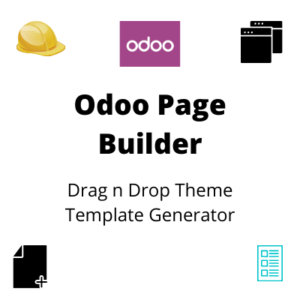
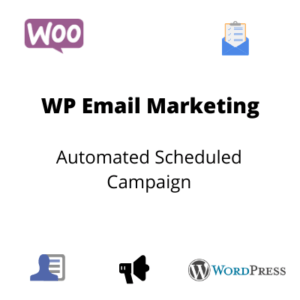
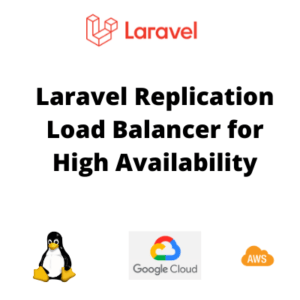
Reviews
There are no reviews yet.