Description
A must have plugin for displaying WooCommerce product, category, search list in ajax using shortcodes. The only plugin for displaying WooCommerce product, category, search list in ajax using shortcodes into your WordPress website.
The only WP plugin to display WooCommerce product, category, search list in ajax using shortcodes into your posts, pages, custom post-types.
#1 most popular displaying WooCommerce product, category, search list in ajax using shortcodes plugin power you to simplify your product problems.
It is fast & saves time. Very easy to use, needs no coding. Experience the magic behind displaying WooCommerce product, category, search list in ajax using shortcodes plugin with DEMO & Video overview above.
Work with any pages, posts, custom post-types. SEO friendly. Easily extendable with API. works with any themes. Woo-compatible. Multisite support.
All in one product list feature for your WooCommerce Store. All products, Best sellers, all categories, Ajax search, Ajax pagination and many more in shortcodes. Use this shortcode in any pages, posts or post-types in WordPress. Easy to add a list anywhere on your WordPress via shortcode. You can create unlimited product lists by filtering per product category, all products, best selling etc. Link to cart page and product detail page. If you want a quick, nice way to have many products listed in a page or post with an add-to-cart button using shortcode, this plugin is the answer.
By now, you’ll have gathered that a WooCommerce ajax product list view is a brilliant way to speed up the buying process. It works by keeping customers away from page reload. They find products in the product list in ajax without page reload and add them to the cart without clicking away from the list. it gives customers a faster store experience. This encourages them to buy more and more, and there’s no risk that they’ll get lost!
If you need a WooCommerce product list plugin, look no further. This is the complete guide to installing and creating a beautiful WooCommerce product list + ajax search + ajax filters + ajax pagination. As well as more advanced lists with extra product data, including add to cart buttons. The ultimate aim is to list WooCommerce products in new ways; to engage customers and increase your sales. List products in a searchable, sortable WooCommerce product table with filters, bestselling products.
Customize WooCommerce Product List Template Settings
Do you need a WooCommerce Ajax Product list plugin?
A product list is an excellent way to display the content of your Woo store if you have lots of products. It’s particularly suitable for listing more products per page, so that customers can quickly find what they want without needing to scroll between lots of pages. Adding this plugin also provides a simpler way to list WooCommerce products, without all the bells and whistles you get from other types of layouts.
Features of WooCommerce Ajax Product list :
WooCommerce Product List offers a more sophisticated way to list products. With dozens of easy-to-use options, it has everything you need from a WooCommerce product list view plugin. For example, you can:
- List all WooCommerce products or products from specific categories.
- Create simple lists with the product name only.
- Build more advanced lists with multiple columns of product data. The product list plugin supports various data including name, categories, price.
- Ajax keyword search and product filters.
- Link products to the single product page.
- Choose how many products per page are listed.
- category list, category in-page search, ajax category wise product list display.
WooCommerce Ajax Product List Installation & Usage
Case study – A WooCommerce Ajax Product list plugin for a fashion house
ABC Multimedia were developing a WP website for a leading supplier of a fashion house. The website would be selling lots of trendy cloths, dresses. It doesn’t have time to build a in-page product list with ajax filtering, ajax search, ajax pagination. All features without a page reload. They needs to rebuild the full default product list page in WooCommerce. They were delighted to discover WooCommerce Ajax Product List, which offered the ajax list view, search, filtering, category list, category search they needed. This allowed them to deliver the website on time and on budget.
How to create a WooCommerce Ajax Product list
Follow these steps to create your first WooCommerce ajax product lists in minutes!
I’m assuming that you already have a WordPress website with WooCommerce installed and some products added. Use the official WooCommerce documentation if you haven’t already done this, and then you’ll be ready to start creating WooCommerce ajax product lists.
- Get WooCommerce Ajax Product List. Download the plugin files.
- In the WP admin, go to Plugins -> Add New and upload the plugin files before activating the plugin.
- Go to the page where you want to add a WooCommerce ajax product list – either by creating a new page or editing an existing one. (Or if you prefer, you can list products on a post or text widget.). Just paste the shortcode: [woocommerce_ajax_product_list].
This will list WooCommerce products in a grid list with filters, search, categories, pagination all in place. The exact styling is inherited from your theme so that everything matches the rest of your website.
Examples of websites needing a WooCommerce Ajax Product list
By now, you know how to use the ajax product list plugin to create a dynamic WooCommerce list view. Before we finish, let’s look at examples of the sorts of websites that will benefit from listing products in this way.
WooCommerce wholesale area
Wholesale or trade stores list products in a very faster way, quick in-page layout. Unlike retail customers, wholesale users are already familiar with your product list and know what they want. They don’t want to spend extra time scrolling between your retail store pages and other distractions. A WooCommerce ajax product list view is perfect for WC wholesale stores.
WooCommerce product catalogues
WooCommerce offers cost-effective, easy-to-use ways of adding and managing products on your website. A WooCommerce ajax product list view plugin offers an easy way to display products. If your list contains lots of products then you can add features to make it easier for customers to find what they need, using the search, sort and filter features in the product list. Customers can browse the list in the usual way, or use these features to instantly narrow the list in any way they like.
WooCommerce events website with list of upcoming events
If you’re using WooCommerce to take event bookings, you can use the ajax product list plugin to automatically list all your event tickets in a page, post or post-types. Include information such as price and add to cart buttons, and take event bookings directly from the list view!
WooCommerce food order system
WooCommerce is hugely popular with restaurants and takeaways, who use it to take online food orders. The only problem is that the standard WooCommerce layouts aren’t very well-suited to food delivery ordering. By using a WooCommerce ajax product list plugin, restaurant owners can easily create a layout that replicates a traditional paper menu. This is much more customer-friendly than using WooCommerce to take food orders without a list plugin.



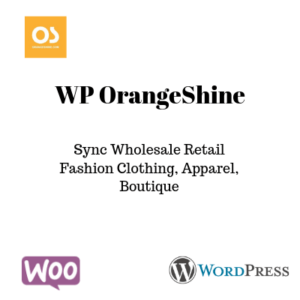

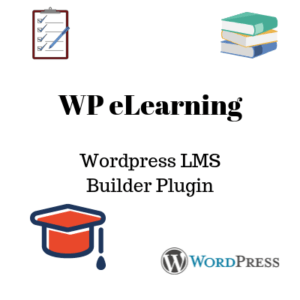
Reviews
There are no reviews yet.