Description
A must have plugin for using Single Sign On SSO with Oauth 2.0 into your WordPress website. The only plugin for authenticating multiple WordPress website.
The only WP plugin to add SSO Oauth Social login into multiple WordPress websites.
#1 most popular SSO Oauth Social login WP plugin power you to simplify your authentication system.
It is fast & saves time. Very easy to use, needs no coding. Experience the magic behind WP SSO Oauth Social login plugin with DEMO & Video overview above.
Work with any themes. SEO friendly. Easily extendable with API. works with any themes. Woo-compatible. Multisite support.
WP Oauth SSO supports authenticate users on single or multiple WordPress websites using social login or custom login. You can easily synchronize users across multiple WordPress websites. This plugin helps you to create custom Oauth 2.0 server for authentication. Auto login across multiple WordPress.
WP Oauth SSO provides secure access to WordPress for enterprises and full control over access of applications. It provides SAML WordPress Single Sign On (SSO) which can be used to enable SAML 2.0 Service Provider or Identity Provider for WordPress. It lets users login into WordPress with an IDP. It also lets users login into SAML SP with WordPress.
When a user profile is updated in a site, the changes made will reflect in other sites. When a user password is updated in a site, their password will be updated in other sites too. When a user account is deleted from a site, their account will get deleted from other sites as well. When a user account is created in a site, the same account will be created in other sites. When a user logs in to a site, it’ll automatically log them in to other sites. When a user logs out from a site, it’ll automatically log them out from other sites.
WP Oauth SSO allows you to enable SSO on your WordPress website. This plugin allows to authenticate users against OAuth 2.0 or OpenID Connect 1.0 flow. It acts as a OAuth / OpenID Connect Client which can be configured to establish the trust between the plugin and a OAuth / OpenID Connect capable OAuth Providers to securely authenticate the user to the WordPress site.
You can do social login using this plugin. This plugin allows your visitors to login and register with many Social Media applications like for example Facebook, Twitter, Google.
Installation & Setup of WP Oauth SSO:
Features of WP OAuth SSO :
- WordPress OAuth SSO supports single sign-on / SSO with any 3rd party OAuth /OpenID Connect server or custom OAuth /OpenID Connect server.
- Multi-site Support : WP OAuth SSO have unique ability to support multiple sites under one account
- Multiple OAuth / OpenID Connect Provider Support
- Login to WordPress (WordPress SSO) using Google credentials (Google Apps Login) or any other app without having an SSL or HTTPS enabled site.
- Auto Create Users : After SSO, new user automatically gets created in WordPress
- Account Linking : After user SSO to WordPress, if user already exists in WordPress, then his profile gets updated or it will create a new WordPress User
- Attribute Mapping : WP OAuth SSO supports username Attribute Mapping feature to map WordPress user profile username attribute.
- Login Widget : Use Widgets to easily integrate the login link with your WordPress site
- Redirect URL after Login : WP OAuth SSO Automatically Redirects user after successful login.
- Auto Register Users : WP OAuth SSO does automatic user registration after login if the user is not already registered with your site
- Role Mapping : WP OAuth SSO provides basic Attribute Mapping feature to map WordPress user profile attributes like username, firstname, lastname, email and profile picture. Manage username & email with data provided.
- Assign default role to user registering through WP OAuth SSO based on rules you define.
- Custom Redirect URL after Login : WP OAuth SSO provides auto redirection and this is useful if you wanted to globally protect your whole site
- plugin works with any Identity provider that conforms to the OAuth 2.0 and OpenID Connect (OIDC) 1.0 standard.
LIST OF GRANT TYPES WE SUPPORT
- Authorization code grant
- Implicit grant
- Resource owner credentials grant (Password Grant)
- Client credentials grant
- Refresh token grant

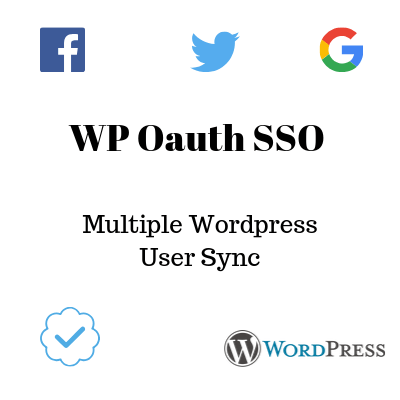
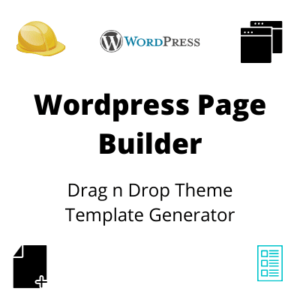

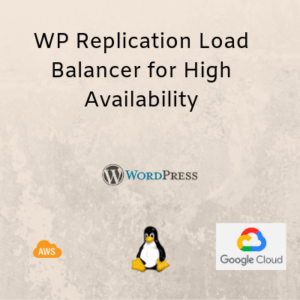
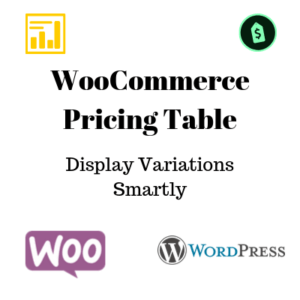
Reviews
There are no reviews yet.