Description
A must have plugin for displaying WordPress notifications of all kinds: plugins, themes. The only plugin for displaying all in one notifications into your WordPress website.
#1 most popular WordPress Notification plugin power you to simplify your notification display problems.
It is fast & saves time. Very easy to use, needs no coding. Experience the magic behind WP notification plugin with DEMO & Video overview above.
Work with any themes, responsive. SEO friendly. Easily extendable with API. works with any themes. Woo-compatible. Multisite support.
WP Notification is a all in one notification manager. You can send transactional email or push notification to user, non-wordpress user, role-wise etc. Notify anyone about any action in WordPress, WooCommerce, Contact form 7, Yoast SEO plugins. With template tags, you can endlessly customize your messages. Set unlimited Notifications in your WordPress Admin via the beautiful and intuitive interface.
You can add dynamic content when there is a WordPress, WooCommerce, Contact form 7, Yoast SEO plugins event action. The event trigger is being sent via Email or Push or Log. Send notifications to non-WordPress Users. You can use them in any combination, adding as many notifications as you want. They can be sent to multiple Recipients with the content you write.
The process is simple:
- You select the event trigger
- Compose your message with template tags
- Set Recipients
- Save the Notification
The WP Notification plugin comes with few registered by default recipient types for Email Carrier:
- Email address or non-wordpress user – type email addresses with comma separated.
- Administrator – takes an email from General Settings page
- User – takes an email from WordPress user profile
- Role – notify all Users having selected role at once
The WP Notification was created to connect various WordPress, WooCommerce, Contact form 7, Yoast SEO plugins actions with another services. Its allows to send Emails, push notifications.
The WP Notification plugin is built on top of WordPress’ actions system which means it can listen to any action defined in WordPress, WooCommerce, Contact form 7, Yoast SEO plugins. And it has a thousand of them. Also, every properly created plugin should use them as well.
Event Triggers:
- WordPress default notification
- Post published
- Post updated
- Comment published
- WooCommerce notification
- Contact Form 7 notification
- Yoast SEO notification
WP Notification is a simple but powerful plugin for beginners to advanced users that allows you to customise the email notifications that WordPress, WooCommerce, Contact form 7, Yoast SEO plugin sends using the WYSIWYG editor.
All of the default WordPress email notifications are available to customize as well as lots of new ones. You can choose to send notifications to individual users, multiple users, all users in a user role, multiple roles – you name it! You can also power-up your notifications with push notification.
Emails are sent out via your WordPress website (using wp_mail) but can be sent via SMTP using an appropriate 3rd party plugin should you wish.
You want all the users in the Editor role to be notified via email when a new post is published and you’d like to customize it to include your logo along with the author’s name and date / time it was published – with this plugin, that’s easy.

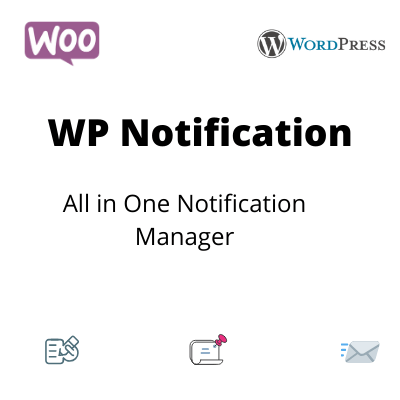



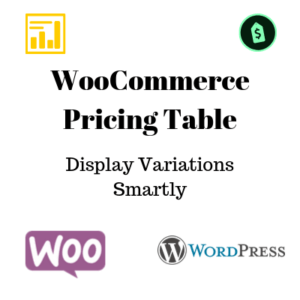
Reviews
There are no reviews yet.