Description
A must have plugin for licensing & managing release of your WordPress plugin, theme remotely. The only plugin for licensing plugin, theme into your WordPress website.
#1 most popular WordPress License plugin power you to simplify your release & license management.
It is fast & saves time. Very easy to use, needs no coding. Experience the magic behind WP plugin, theme release & license management with DEMO & Video overview above.
Work with any themes, plugins responsive. SEO friendly. Easily extendable with API. works with any themes. Woo-compatible. Multisite support.
Validate your WordPress plugin, theme license remotely. It works as license server-client architecture. It supports creation of different channels like stable, alpha, beta, nightly etc. You can assign different releases to a channel and upload the plugin, theme to the server. Each license key is generated dynamically using encoded value of number of allowed users, visitors, domains for that plugin, theme. You can control your plugin, theme subscriber from license server remotely. You can set packages for number of allowed users, visitors, domains for that plugin, theme.
The WP Release License Manager plugin gives developers the ability to control the activation and usage of a piece of software via the creation and management of licenses. By incorporating the WP Release License Manager functionality into your software, you will be able to prevent unauthorized usage of your software.
In order to be able to use the WP Release License Manager plugin together with your own plugins or themes, you will need to add some code to your own plugin or theme so you can send request to the license server and activate or deactivate license keys.
Features of WP Release License Manager:
This plugin is very useful for creating a license server and doing the following via API in client application:
- Create license keys manually from the admin dashboard of this plugin.
- Create license keys in your system (license server).
- Check the status of a license key from from your application (remotely).
- Activate a license key from your application (remotely).
- Deactivate a license key (remotely).
- Check a license key (remotely).
- Track where the license key is being used.
- Creates different channels like stable, alpha, beta, nightly etc.
- Creates different releases to a channel and upload the plugin, theme to the server.
- Each license key is generated dynamically using encoded value of number of allowed users, visitors, domains for that plugin, theme.
- You can control your plugin, theme subscriber from license server remotely.
- Block expired subscribers.
Installation & Configuratoin of WP Release License Manager:
How WP Release License Manager Works?
The example below shows one of the ways in which the WP Release License Manager can be used to manage licenses for a WordPress plugin or theme.
- A customer buys your plugin or theme and after the purchase you automatically create a license key in the WP Release License Manger plugin and provide them the license key.
- When they install and activate your plugin or theme they will be asked to enter the license key in order to activate it. At this stage the customer will not able to use the plugin or theme until they successfully activate a valid license key.
- Customer enters the license key in the appropriate “license activation” form somewhere in your plugin’s menu pages and clicks the “activate” button.
- Upon submitting the license key, the plugin on the customer’s site (ie, the client) will try to communicate with your license server to verify the authenticity of the license.
- Upon receiving the license activation request, the WP Release License Manager plugin on your server will check the submitted parameters. Note that your server will ordinarily contain a list of valid license numbers in the database and when it receives the activation request from the client, the WP Release License Manager will do the appropriate checks.
- If all the checks pass and the license key which was submitted is valid, the WP Release License Manager will return a JSON encoded response.
- Once the client side (your plugin) receives the “success” response from the server, you know that the customer entered a valid license key that checks out. You can now save this event and grant full access to the functionality available in your plugin.
- If an error was received, then you can show the appropriate error message and not activate the product.

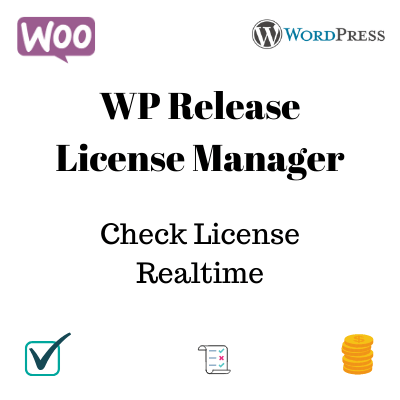
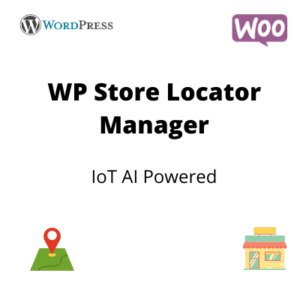
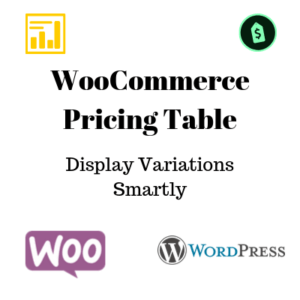
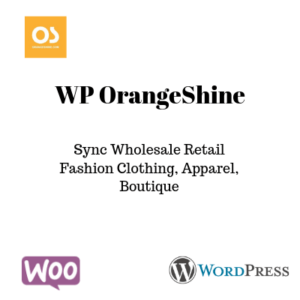
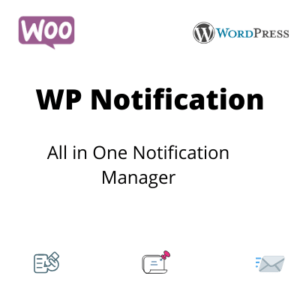
Reviews
There are no reviews yet.