Description
A must have plugin for securely storing your users information in online server. The only plugin for storing safely users data, file, records, images etc into your WordPress website.
The only WP plugin to add user records securely encrypted online into your WordPress.
#1 most popular security WP plugin power you to protect your data records online.
It is fast & saves time. Very easy to use, needs no coding. Experience the magic behind WP secure vault plugin with DEMO & Video overview above.
Work with any files, records, file types. SEO friendly. Easily extendable with API. works with any themes. Woo-compatible. Multisite support.
WP Secure Vault guards your files, images, documents, zip, tar, etc every thing 24 hours a day with security encryption. Your files are not safe yet. WP Secure Vault protects your files. It ensures only you or authorized persons can view the files. It verifies the viewers. It stores the documents using a multiple layer security protection. Secure your files by your password + encrypted secret key + encrypted files combination. So, the files remain fully secure on your cloud online server. If anyone get access to your files, they can’t view it as it uses multi layer security encryption. When WP Secure Vault displays your files, it again uses your password + decrypted secret key + decrypted files combination.
This is the best option for securing your files online cloud server. It works with any kind of files, zip folders etc and allows you to encrypt an entire folder or create an encrypted file store in which you can store sensitive data files and take them with you anywhere anytime. What separates this plugin from other encryption plugins is, firstly, that it is secure. It follows GDPR, HIPAA Compliance.
Securely Store Data on the Go
If you need to store files securely and take them with you, WP Secure Vault allows you to do this with encrypted system. You must have login access on your WordPress website to access your encrypted files or folder.
Encrypt Personal Information in a Simple Text File
WP Secure Vault is a small, simple way for securely storing chunks of information in files. For example, if you purchase a download-only program, you can use WP Secure Vault to store the product key or serial number that goes with that program in the same folder, so you always know where to find it. The plugin shows you how simple it is to use easily and securely store bits of information and take it with you.
Encrypting your information is a bit like keeping it in a locked safe. Only those who have a key or know the lock’s combination (an encryption key or password, in this case) can access it. The analogy is particularly appropriate for WP Secure Vault, which create secure files or folders rather than simply protecting one file at a time. You can put a large number of files into an encrypted zipped folder.
Storing confidential data can be a risk for you and for the people you work with. Encryption reduces this risk but does not eliminate it. The first step to protecting sensitive information is to reduce how much of it you keep around. Unless you have a good reason to store a particular file, or a particular category of information within a file, you should simply keep it with this plugin securely.
Installation of WP Secure Vault
Hiding Your Sensitive Information
Keeping your passwords, financial, and other personal information safe and protected from outside intruders has long been a priority of businesses, but it’s increasingly critical for consumers and individuals to heed data protection advice and use sound practices to keep your sensitive personal information safe and secure. There’s an abundance of information out there for consumers, families, and individuals on protecting passwords, adequately protecting files, docs, and images from hackers, malware, and other threats, and best practices for using the Internet safely. But there’s so much information that it’s easy to get confused, particularly if you’re not tech-savvy. We’ve cross checked a list of 101 simple, straightforward best practices and tips for keeping your family’s personal information private and protecting your files from threats.
Encrypting your data on your online server websites can make it more difficult (albeit not impossible) for criminals to interpret your personal data. Hackers can steal all of your files and even install malware or viruses onto your server that will infect any files in the server. Think of all the personal files you’d rather keep private. Prevent them ending up in the wrong hands and being exploited in malicious ways. So, WP Secure Vault protects your files with multi layer encryption. None can see the files without proper key and password. Even hackers can’t use the files. So, its fully safe.
Getting this info compromised may lead to identity theft or loss of money. WP Secure Vault ensures top-notch security for your sensitive data. Whether it’s your diary or a secret music collection, WP Secure Vault protects it from prying eyes so you don’t have to worry about someone trying to snoop on you. Use WP Secure Vault to ensure secure file access and make your professionalism shine when sharing your work with clients.
If you’re an entrepreneur, programmer, researcher or any other professional in the process of creating something big, keep it confidential as long as you need. Medical data is increasingly becoming a target for cybercrime and hacking. Protect sensitive data of your patients by storing it securely encrypted. Encrypting your files with WP Secure Vault is like keeping them in a locked safe. If someone tries to take a peek at what’s inside, they’re out of luck – only you have the access.
To keep your data ultra safe and private, our WP Secure Vault uses the most advanced ciphers and principles, featuring AES256, and other creations of modern cryptography. Cloud services give you storage – we add security on top. Encrypt your files with WP Secure Vault before uploading to the cloud. This way, your file content is unreadable to anyone who manages to get unauthorized access. All cloud storage services are supported. Need an ultimately safe way to transfer data to a partner or a client? Sharing encrypted files will give you maximum confidentiality. Give access permissions to people with whom you want to share the files. Send them through email and messenger apps, upload to the cloud, or choose any other service – any way is safe when your files are encrypted by WP Secure Vault.

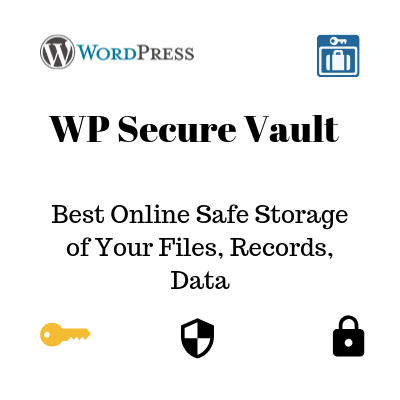
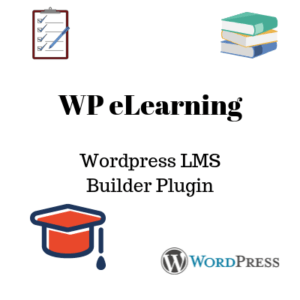
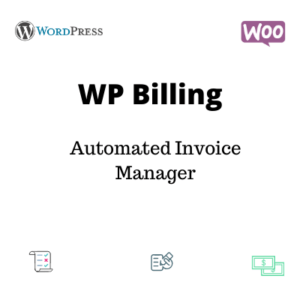

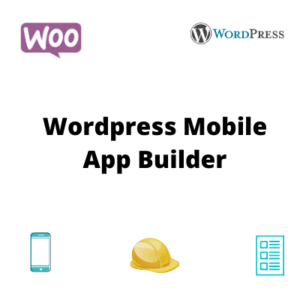
Reviews
There are no reviews yet.