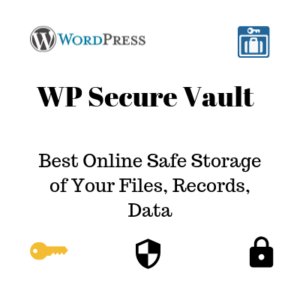Protecting your personal information can help reduce your risk of identity theft. Now technology is so much evolved that we are not offline any more. Every thing becomes online. Keeping portable drive with you become useless. We are using online cloud storage for our records, data, files.
But we are very much concern about data protection. We may password protected our websites to enter into the records. But if our cloud server become hacked, compromised; then they can get access to all our stored sensitive information.
Encrypting your files, records on the server is a good way to attain security. If we combine it with secure password + encryption key + encrypted files, then you are very much protected. WP Secure Vault brings this feature for you by GarazLab. When WP Secure Vault displays your files, it again uses your password + decrypted secret key + decrypted files combination. This is the best solution for you.
WP Secure Vault Upload Records:
The first thing you’ll need to do is fill up the form. There are three fields on the upload form – Title, Description, File upload. In this form, please fill up all the information with proper data. In File Upload option, you can upload any kind of file – PDF, image, doc, xls etc.
When you click the save button then it submits data, records into the server using AES256 encryption. This encrypted data is not accessible to anyone else. If any hacker get access to it, he can’t open the file or use it. So, it is safe.
WP Secure Vault Display Records Report:
It displays all your submitted files, records, data in statistical reports. You will see the title, description, created, updated information on the report. It has searchable, sortable options. When you will hover a data row, the title column has download link. Please click the download link, the file, record will be decrypted and then downloaded safely locally.