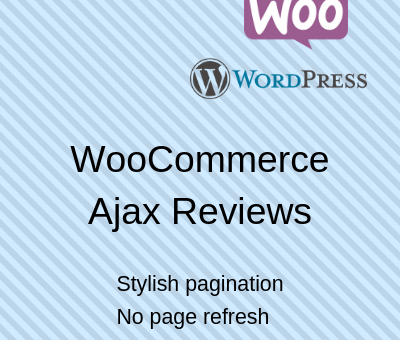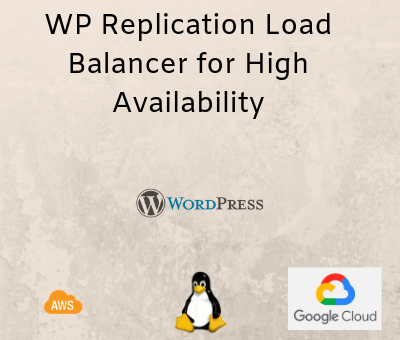How to use AI IoT to diagnose COVID-19 with WP Medical Healthcare Records?
DEMO 1 The 2019 novel coronavirus (COVID-19) presents several unique features. While the diagnosis is confirmed using polymerase chain reaction (PCR), infected patients with pneumonia may present on chest X-ray and computed tomography (CT) images with a pattern that is only moderately characteristic for the human eye Ng, 2020. COVID-19’s rate of transmission depends on our […]