How Can We Help?
How to Create PPP User Statistics Report
Product URL: Shop now
Please go to WP Mikrotik > PPPoE User.
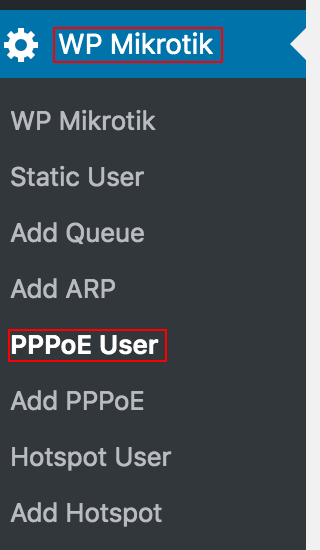
Please see PPP statistics report.
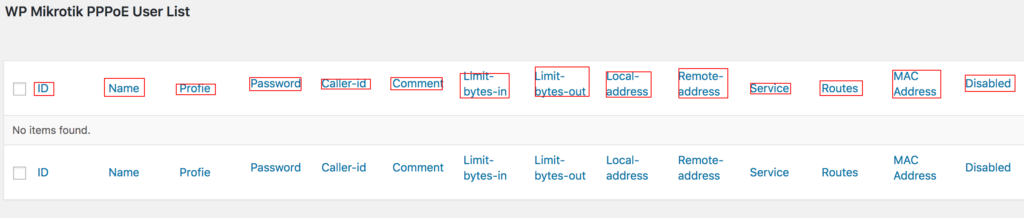
name. Name used for authentication.
password. Password used for authentication.
profile. The user profile to use.
caller-id. For PPTP and L2TP it is the IP address a client must connect from. For PPPoE it is the MAC address (written in CAPITAL letters) a client must connect from.
comment. Short description of the user.
limit-bytes-in. Maximal amount of bytes for a session that client can upload.
limit-bytes-out. Maximal amount of bytes for a session that client can download.
local-address. IP address that will be set locally on ppp interface.
remote-address. IP address that will be assigned to remote ppp interface.
routes. Routes that appear on the server when the client is connected. The route format is: dst-address gateway metric (for example, 10.1.0.0/ 24 10.0.0.1 1).
