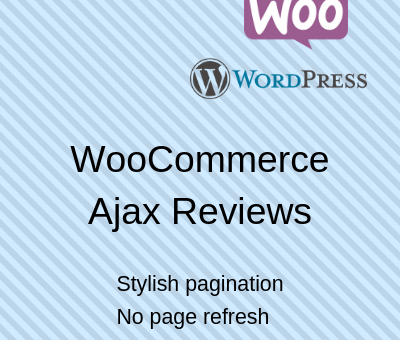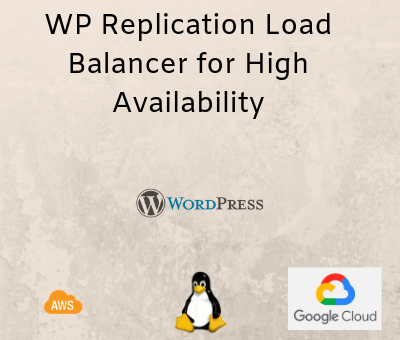Template Settings
Customize WooCommerce Ajax Reviews Template Settings Product URL: here Review Header Background Color: Customize background color of review header container. Review Header Color: Customize color of review header container. Review Pagination Background Color: Customize background color of review pagination container. Review Pagination Color: Customize color of review pagination container. Review Author Icon Background Color: Customize […]