How Can We Help?
How to Create Simple Queue Statistics Report
Product URL: Shop now
Simple Queue Packets Usage Report: Packet upload, Packet download, Total Packet upload, Total Packet download.
Simple Queue Byte Usage Report: Byte upload, Byte download, Total Byte upload, Total Byte download.
Simple Queue Rate Usage Report: Rate upload, Rate download, Total Rate upload, Total Rate download.
Simple Queue Packet Rate Usage Report: Packet Rate upload, Packet Rate download, Total Packet Rate upload, Total Packet Rate download.
Simple Queue Queued Packet Usage Report: Queued Packet upload, Queued Packet download, Total Queued Packet upload, Total Queued Packet download.
Simple Queue Queued Byte Usage Report: Queued Byte upload, Queued Byte download, Total Queued Byte upload, Total Queued Byte download.
Simple Queue Dropped Usage Report: Dropped upload, Dropped download, Total Dropped upload, Total Dropped download.
Please go to WP Mikrotik > Static Users.
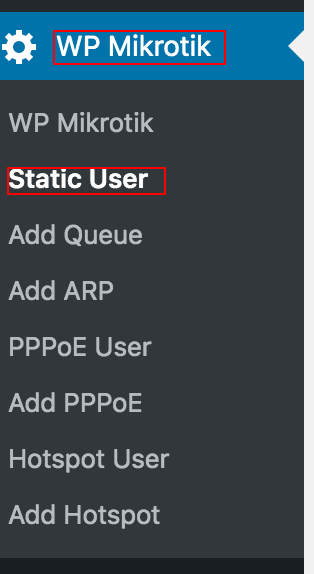
Please see the Simple queue users statistics report.
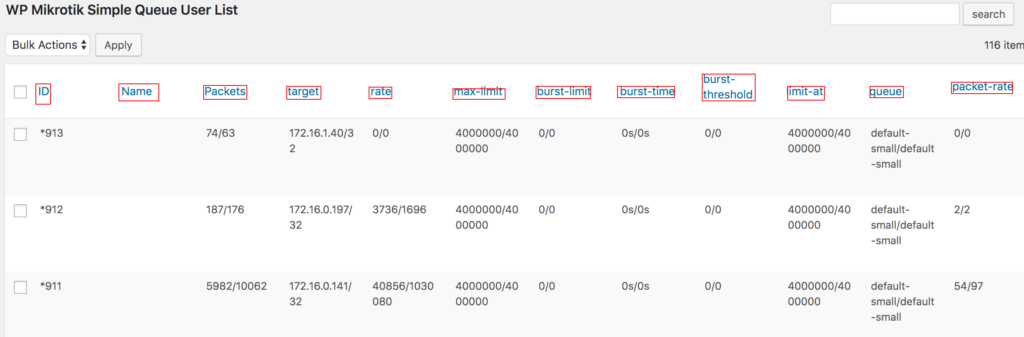
ID: identification number for simple queue user.
Name: Unique queue identifier that can be used as parent option value for other queues.
Packets: number of packets processed by this queue.
Target: list of IP address ranges that will be limited by this queue.
Rate: average queue passing data rate in bytes per second.
Max-limit: maximal upload/download data rate that is allowed for a target to reach to reach what.
Burst-limit: maximal upload/download data rate which can be reached while the burst is active.
Burst-time: period of time, in seconds, over which the average upload/download data rate is calculated.
Burst-threshold: when average data rate is below this value – burst is allowed, as soon as average data rate reach this value – burst is denied.
Limit-at: normal upload/download data rate that is guaranteed to a target.
Queue: the type of the upload/download queue.
Packet-rate: average queue passing data rate in packets per second
