How Can We Help?
How to Limit your Staff’s Access to Router by WP Mikrotik
Product URL: Shop now
Mikrotik router has lots of interface to control your internet network. Some controls are too sensitive to your employee or staff. As a owner of a organization, you don’t want to give access to all your employee of mikrotik router. Some might violate HIPPA compliance or GDPR.
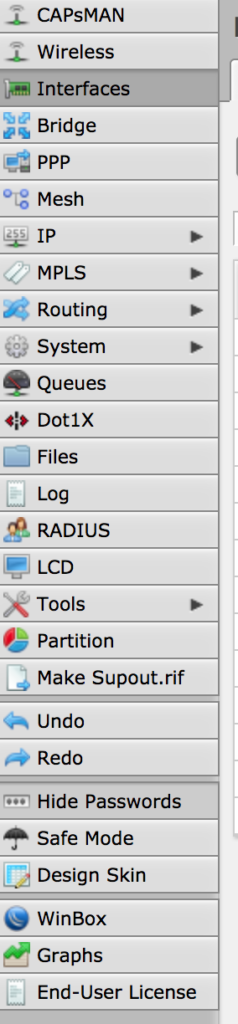
You always don’t want to give full access to your subordinate employee or staff member. It would be a security concern to provide full access control to all of your staffs. Most of the time your staff actually do some basic control of network internet.
WP Mikrotik gives you this solution. Now you don’t need to give your staff access to mikrotik router directly to control network bandwidth, hotspot, simple queue, ARP, PPP etc. You can create users of hotspot, arp, ppp, simple queue from WordPress website using our WP Mikrotik. You can also enable disable users of hotspot, arp, ppp, simple queue from WordPress website using our WP Mikrotik. Your staff also can view statistics report of users of hotspot, arp, ppp, simple queue from WordPress website using our WP Mikrotik.
This ensures unwanted access to your full network of mikrotik router. Your staff or employee only get access to limited control.
