How Can We Help?
How to Create ARP User Statistics Report
Product URL: Shop Now
- Please go to WP Mikrotik > WP Mikrotik.
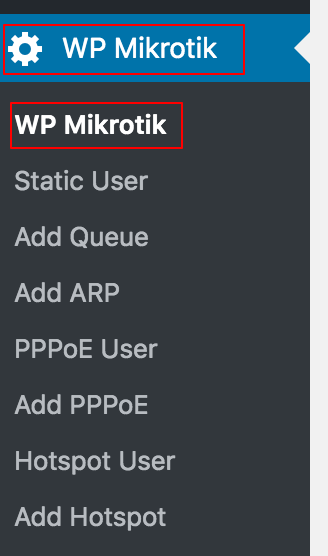
2. You see ARP statistics report.
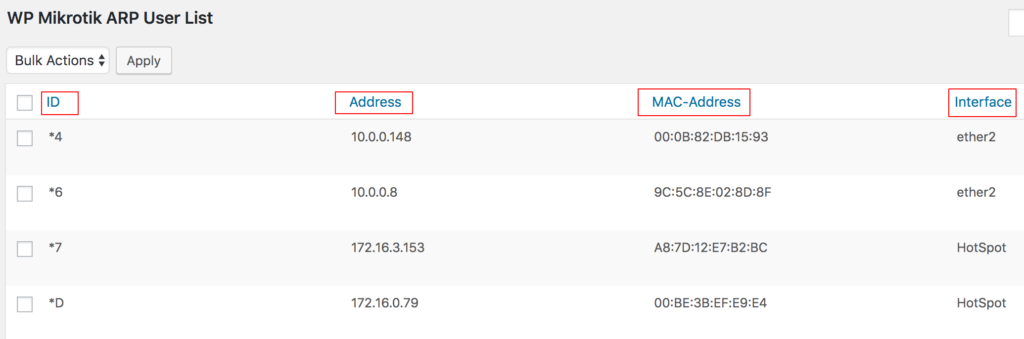
3. If you hover over Address, you can see Enable Disable button. Click Enable to enable a user. Click Disable to disable a user.
4. Address is the IP address to be mapped.
5. MAC Address is MAC address to be mapped.
6. Interface is the Interface name the IP address is assigned to.
